New in Restroom Alert: Alert Hours
June 24, 2013 • New Functionality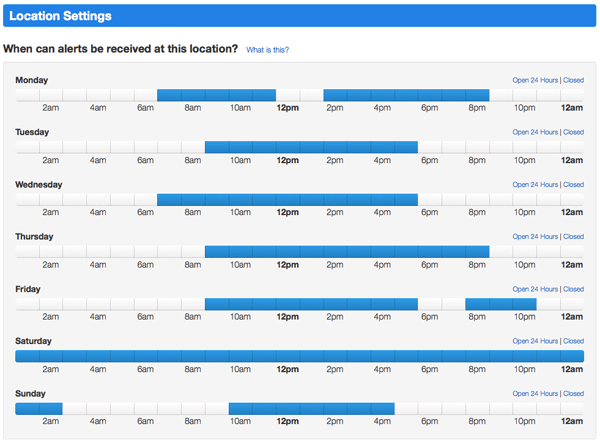
We’ve updated Restroom Alert to make it even easier to define when your locations can receive Customer Alerts. If you are an Administrator, next time you sign in to Restroom Alert, you’ll see a new “Settings” tab on each of your Location Profile pages. We’ll be adding more functionality to this page over time, but for now this is where you’ll find your Alert Hours settings.
The new alert hours dramatically increases the flexibility for when your locations can receive alerts. This is especially the case for locations that are open 24 hours or open through the night and into the early morning hours the next day (for example, businesses that open at 10am and close at 2am the next morning). It also allows you to set gaps in your service availability on a single day. For example, if you’re closed for lunch.
The new functionality replaces the “Hours of Operation” for each of your locations. All of your settings have been migrated to the new Alert Hours functionality. You don’t need to do a thing, unless you’d like to fine tune when alerts are allowed for your locations.
How does it work?
You’ll see a series of blocks (one for each hour) for every day of the week. Clicking on any of the 24 hourly blocks will toggle it from WHITE (off) to BLUE (on). If an hourly block is set to BLUE, all checked-in Users, who are assigned to this location, will receive Restroom Alert notifications.
When the hour block is set to WHITE, Customers that attempt to log an Alert will receive a notice that stating “We’re sorry, this location is not currently accepting alerts.” Your staff will NOT be notified and NO RECORD of the customer’s attempt to send a message will be retained.
Remember The Feedback Tab
As always, please let us know what you think by sending us feedback, comments and questions. A Feedback Tab is located at the bottom of every page in our web portal and we welcome your phone calls and emails. We look forward to hearing what you think!
